 OSF/Motif interfaces for your shell scripts
OSF/Motif interfaces for your shell scripts OSF/Motif interfaces for your shell scripts
OSF/Motif interfaces for your shell scripts
Shell scripts are powerful instruments to deal with a variety of different tasks. But they lack all the comfort and efficiency of graphical user interaction.With finesse you can easily enhance your shell scripts with point and click dialogs, even without any knowledge of X window or C programming. Choose your own arrangement of labels, push buttons, text fields, action fields, option menus, check or radio buttons, forms and lists to meet the various needs of your applications.
Since finesse is shell based there is no need for tedious compile and link cycles. The whole shell syntax may be used to generate windows. All variables selected or filled in are returned to the shell script as shell variables and are available for further processing.
All finesse applications are easily maintained and ported to different platforms. Site specific start panels for CAE packages, simplified handling of complex UNIX commands and graphical user interfaces for installation routines or management tools are just some examples of how to increase user productivity by implementing finesse front ends.
finesse applications are not limíted to a certain shell. You can write your scripts with Bourne shell, tcsh, C shell, Korn shell, and even Perl. finesse is available for a variety of UNIX platforms.
Press here to see an introductory demo:
Your CDROM contains the finesse software as a compressed tar file with the complete functionality of finesse, including a tutorial documentation. You may install finesse now and try further examples besides the above introductory demo including various csh and perl script. However, be careful when looking at the scripts! All examples are run-time licensed which means that they run only as long as they are not changed in any way.More information is available in the finesse manual.
In order to do some changes or build your own applications you need a temporary license key. The evaluation key is good for a temporarily unrestricted evaluation of finesse. It is available online by completing the temporary license form for finesse or via fax to science + computing: (49) 7071 9457-27. The evaluation key has to be inserted into the file $FINESSEPATH/.finesselicence.
![]()
finesse was developed by science + computing GmbH (s+c). s+c provides software tools and services to increase the productivity and efficiency in UNIX clusters.
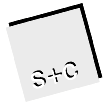
science + computing GmbH
Hagellocherweg 71
D-72070 Tübingen
GermanyPhone: (49)-7071 / 9457-0
Fax: (49)-7071 / 9457-27email: info@science-computing.uni-tuebingen.de
WWW: http://science-computing.uni-tuebingen.de/